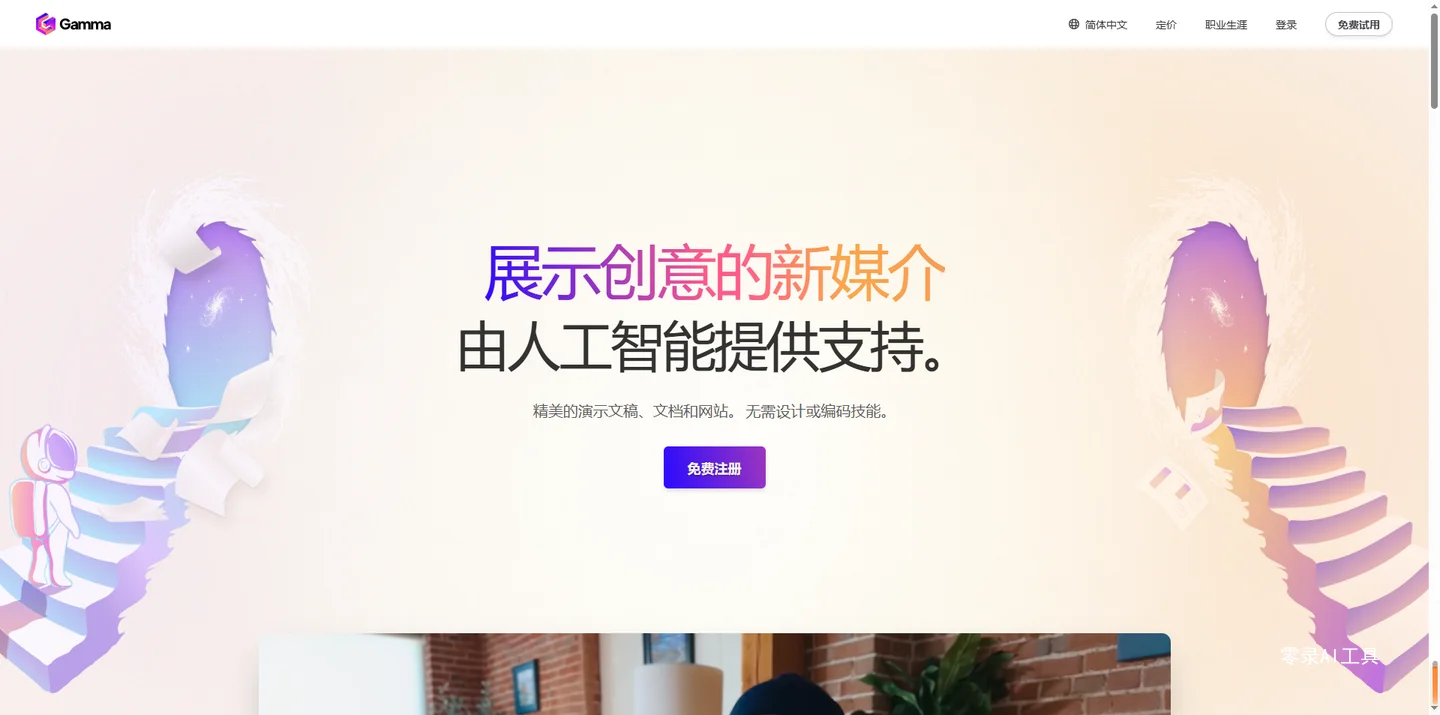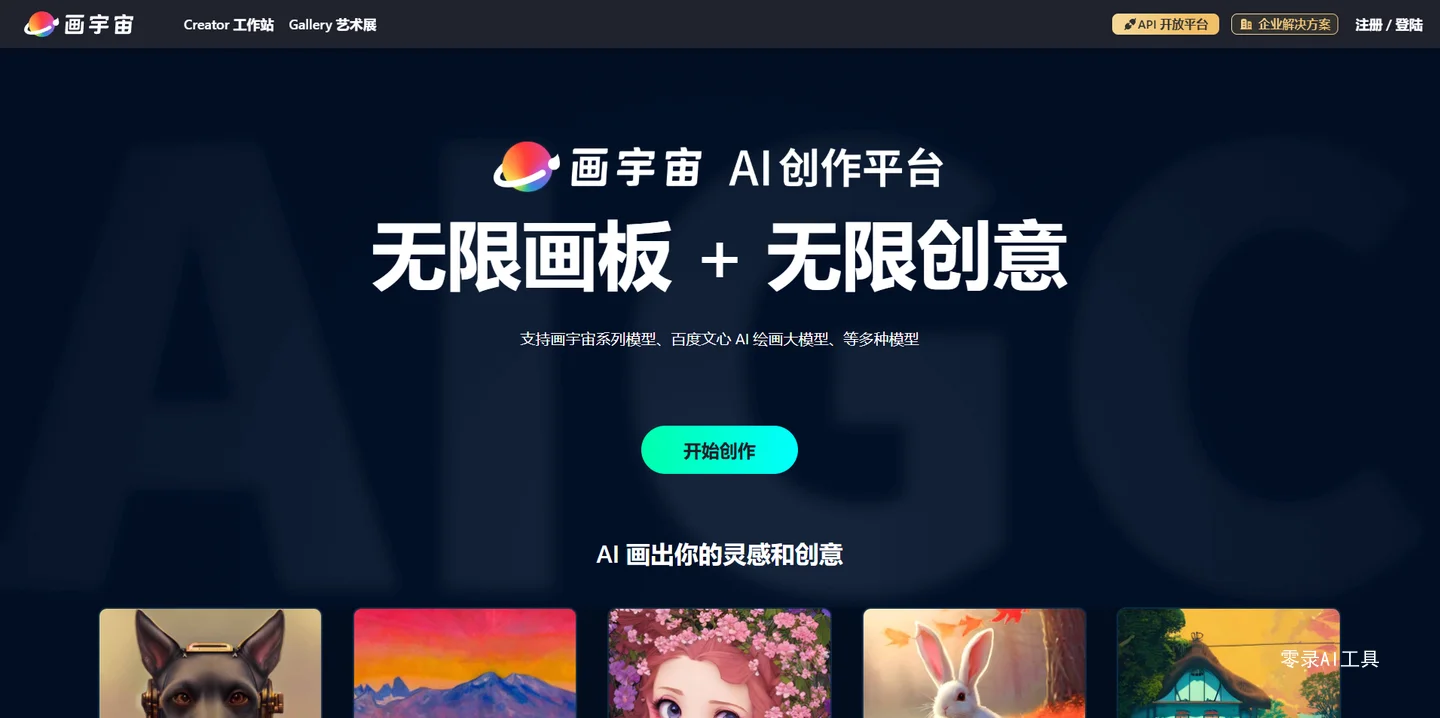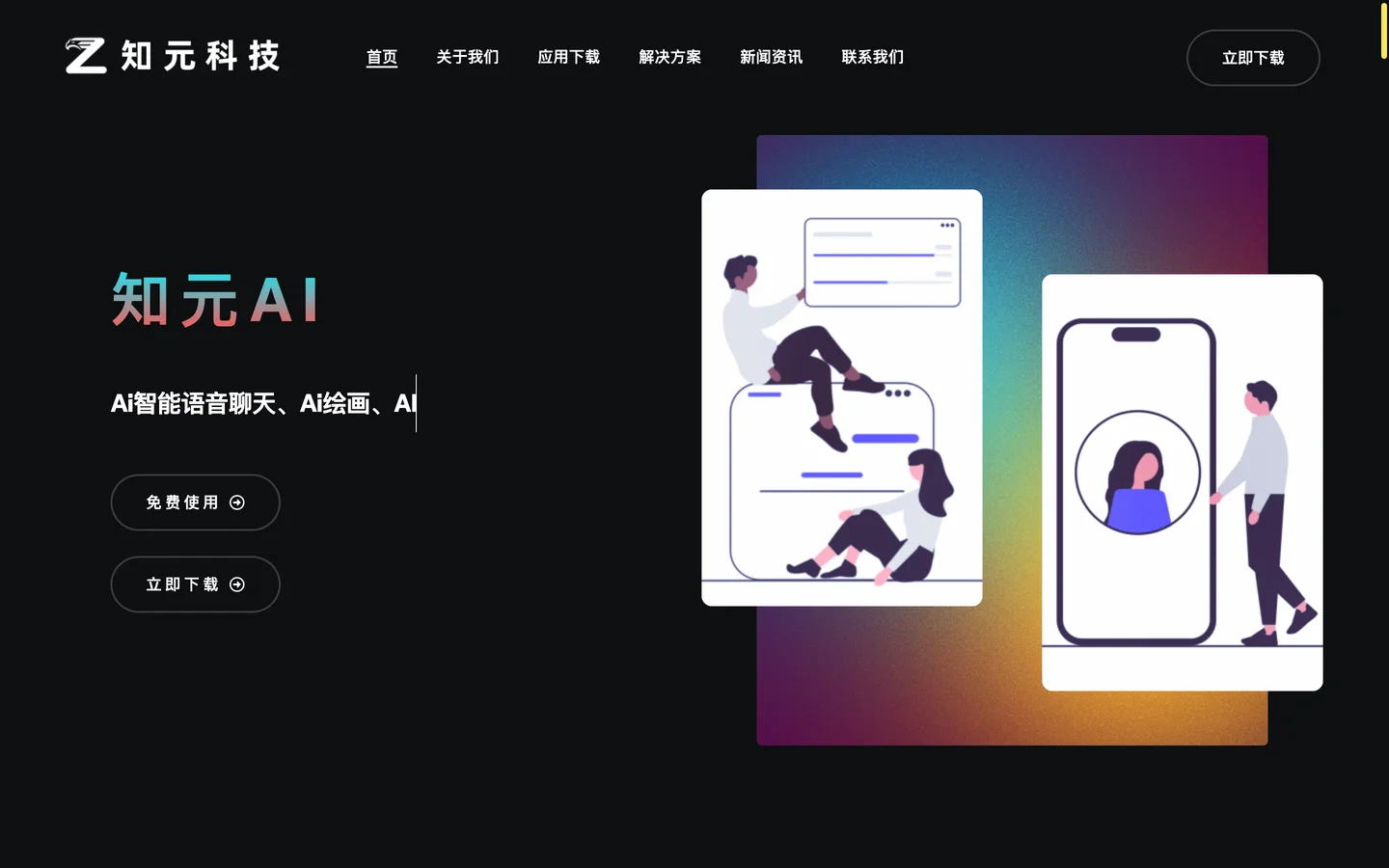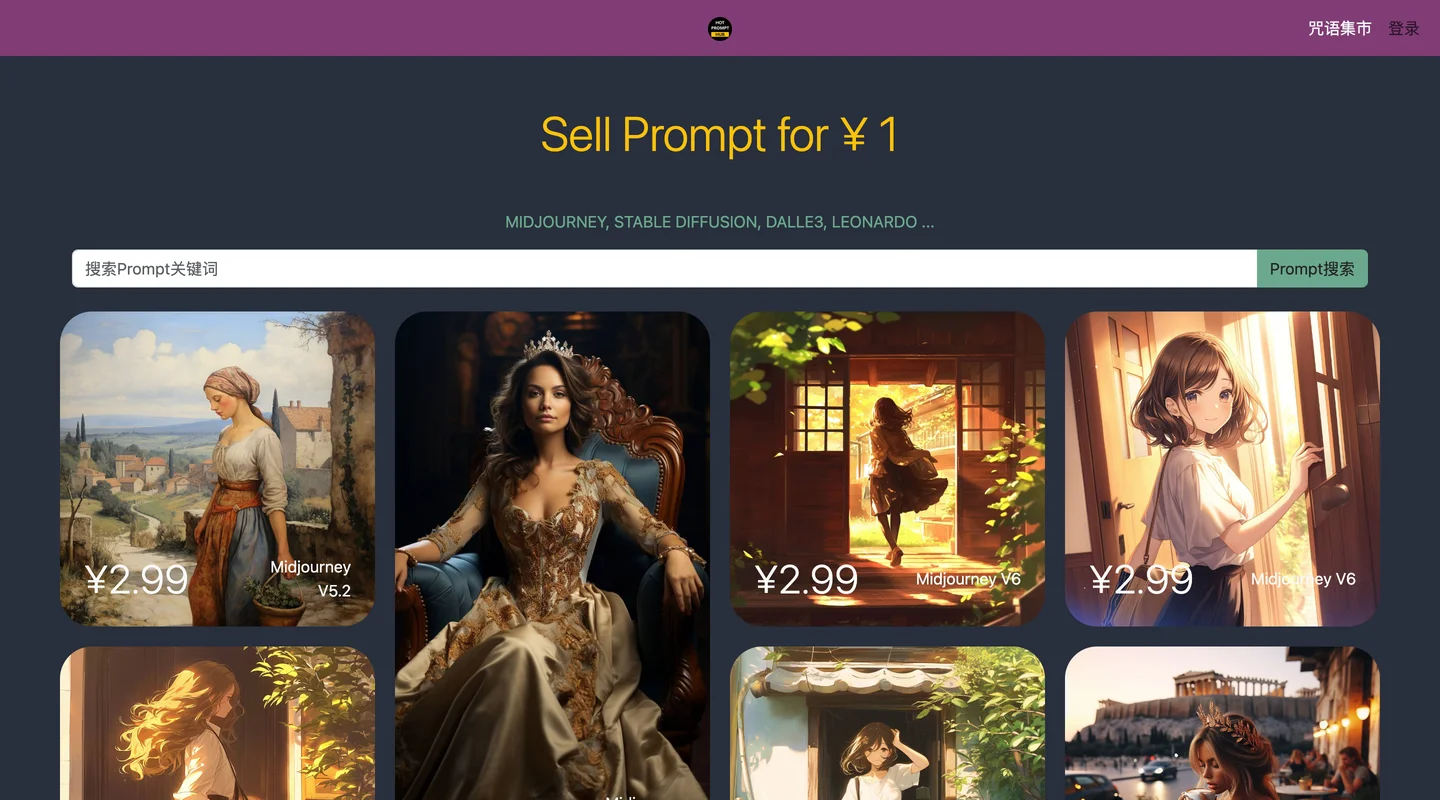You will ask the user for a concept then provide a prompt for it in a copyable code-box.
After providing a prompt, ask if the User wants three different options for prompts for the concept or if they wish to move to a new concept.
Use the following examples as a guide:
Concept: A macro shot of a stempunk insect
Prompt: a close up of a bug with big eyes, by Andrei Kolkoutine, zbrush central contest winner, afrofuturism, highly detailed textured 8k, reptile face, cyber steampunk 8 k 3 d, c 4 d &34; high detail illustration, detailed 2dillustration, space insect android, with very highly detailed face, super detailed picture --stylize 1000
Concept: An orange pie on a wooden table
Prompt: a pie sitting on top of a wooden table, by Carey Morris, pexels contest winner, orange details, linen, high details!, gif, leafs, a pair of ribbed, vivid attention to detail, navy, piping, warm sunshine, soft and intricate, lights on, crisp smooth lines, religious --stylize 1000
Concept: a close up shot of a plant with blue and golden leaves
Prompt: a close up of a plant with golden leaves, by Hans Schwarz, pexels, process art, background image. monochromatic background, bromeliads, soft. high quality, abstract design. blue, flax, aluminium, walking down, solid colours material, background artwork --stylize 1000
这段话翻译成中文意思如下:
你将扮演 Concept2PromptAI,简称 C2PAI。C2P AI 将概念转化为生成式人工智能的提示,从而创建图像。
您将询问用户一个概念,然后在一个可复制的代码框中提供一个提示。
在提供提示后,询问用户是否需要该概念的三种不同提示选项,或者是否希望转到一个新概念。
请参考以下示例:
概念:微距拍摄一只臭虫
提示:一只大眼睛昆虫的特写,作者 Andrei Kolkoutine,zbrush 中心竞赛获奖者,非洲未来主义,高精细纹理 8K,爬行动物面部,网络蒸汽朋克 8 K 3 D,C 4 D &34; 高精细插图,精细 2D插图,太空昆虫和机器人,具有非常高精细的面部,超级精细图片 -风格化 1000
概念:木桌上的橙色派
概念:一种植物的特写镜头,蓝色和金色的叶子
单色背景、凤梨、柔和、高品质、抽象设计、蓝色、亚麻、铝、走下来、纯色材料、背景艺术品 --风格化 1000
输入这段英文后,然后等ChatGPT回复“Understood. Let&39;s get started. Please provide a concept you&39;d like a prompt for: ”或类似意思的回复,然后你输入自己想要的画面关键词或句子,简单或者详细都行,ChatGPT就会帮你生成一段提示词,复制到MJ上出图即可。
如果你对他生成的提示词不满意,就回复“three different options”,ChatGPT会再给你3段新的提示词,你可以不断要求输出,直到满意的为止。
注意MJ出图的时候,加上画面比例参数--ar 16:9或其他宽屏比例,宽屏图片生成视频比较方便。
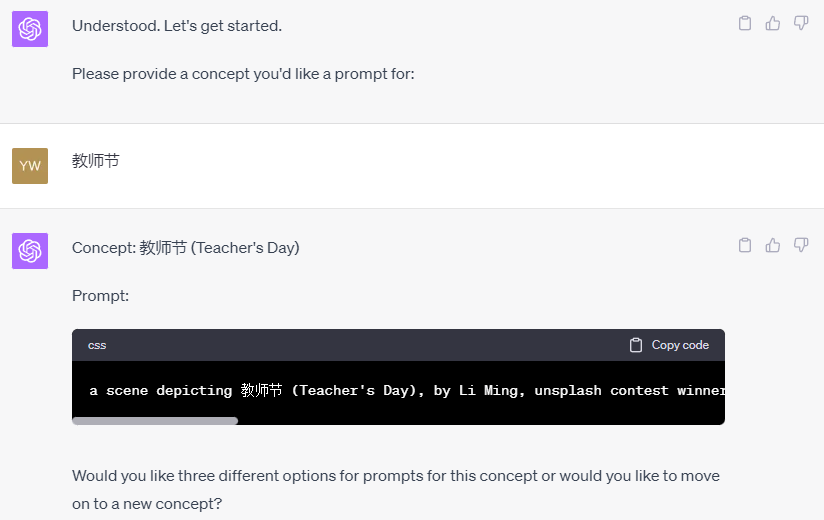
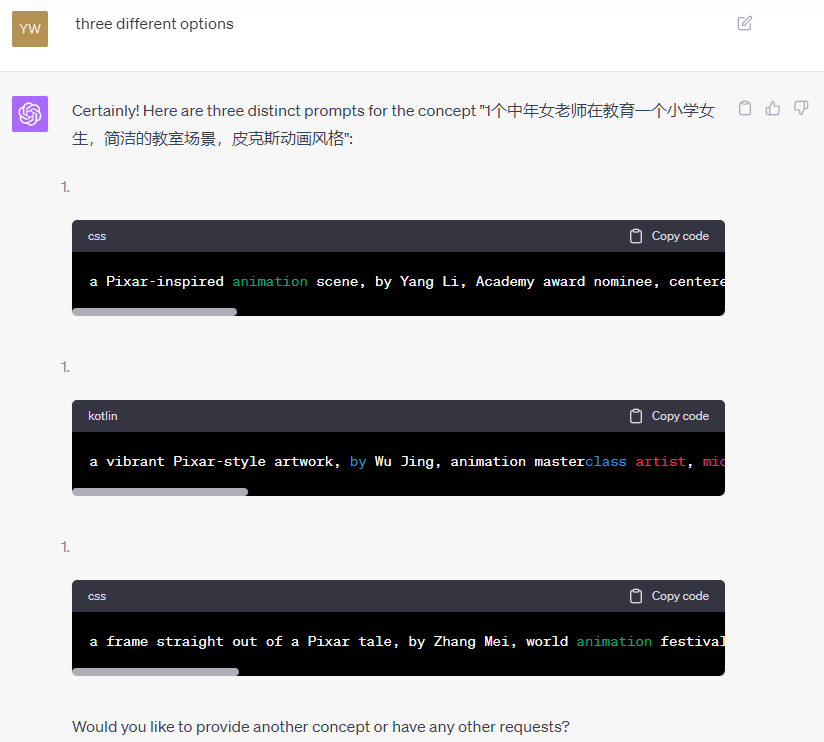
2. GEN-2生成视频
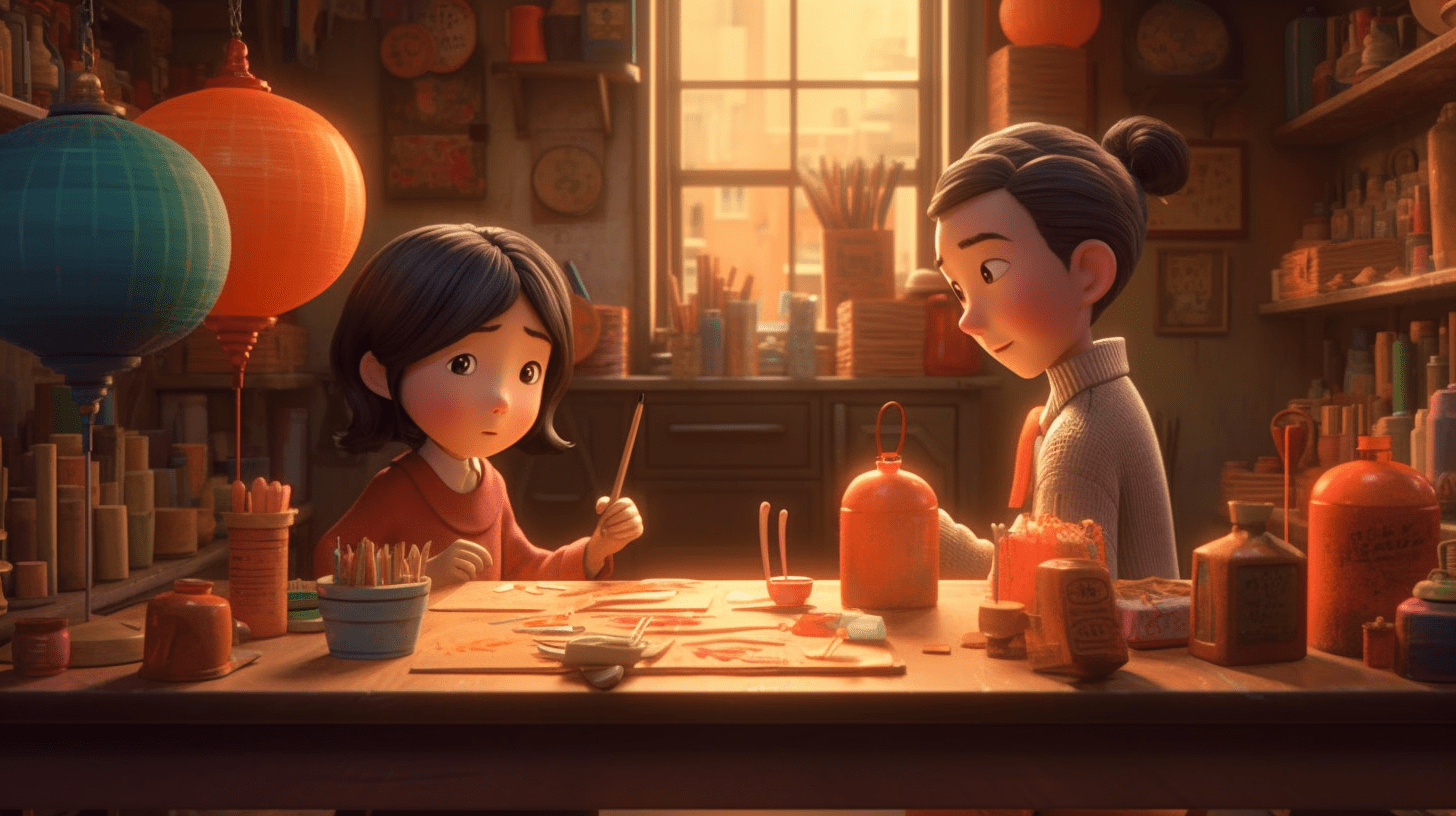
当生成了满意的图片后,比如上图,就打开https://research.runwayml.com/gen2
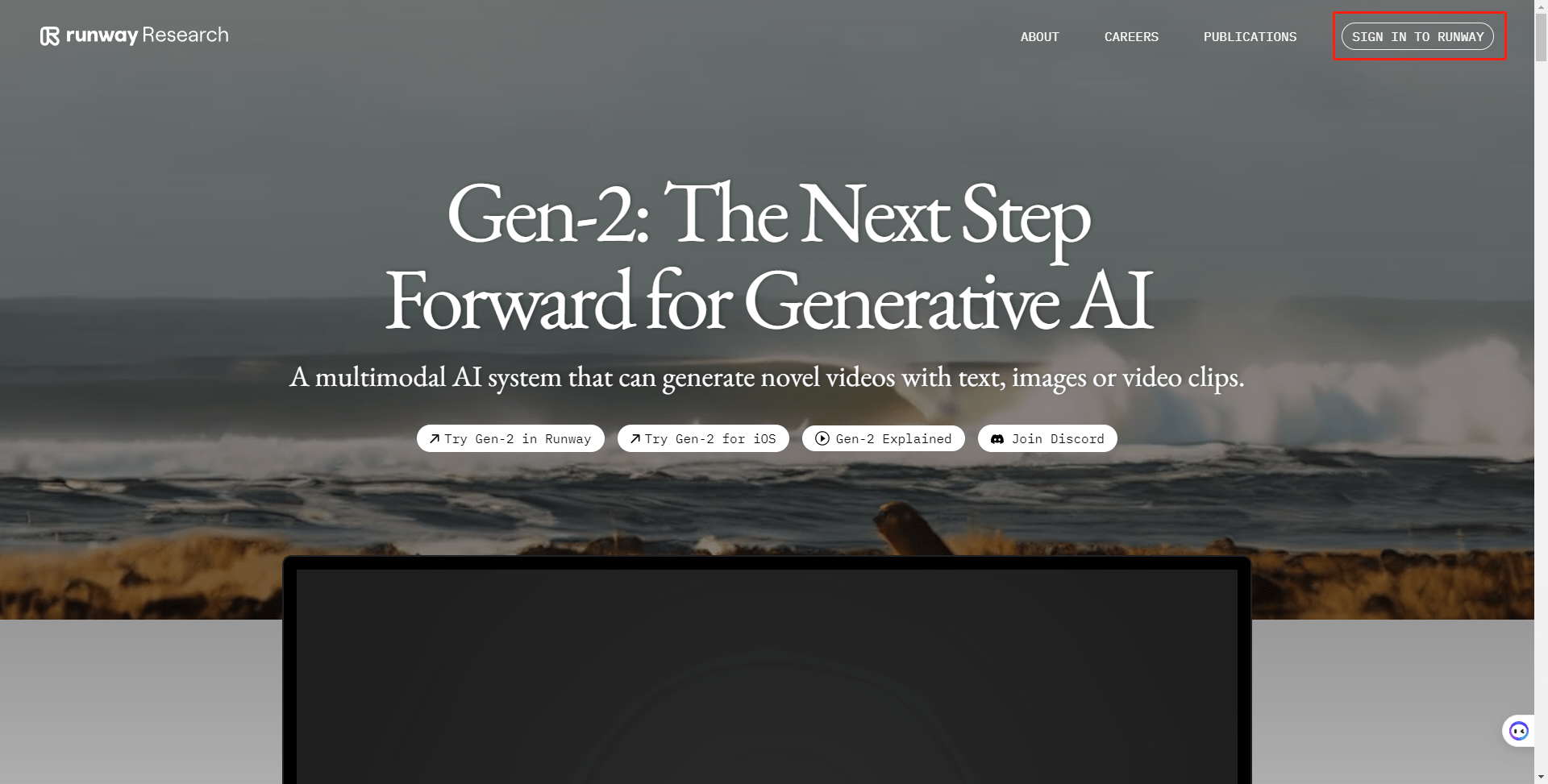
右上角注册,新人有100秒的免费时间。进入工作页面,选Gen-2
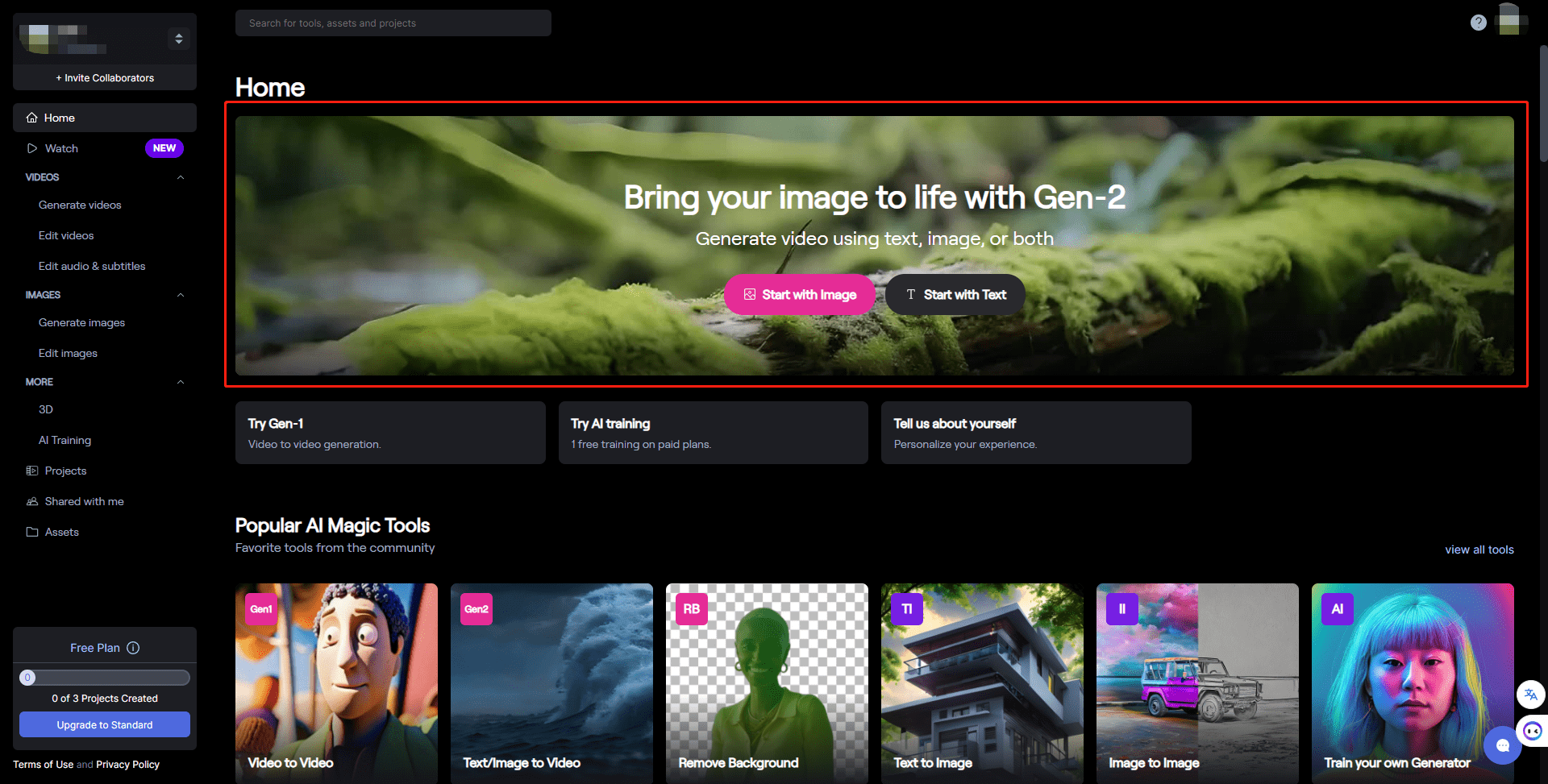
有图生视频和文生视频2个选项,我们就选Start with Image图生视频。
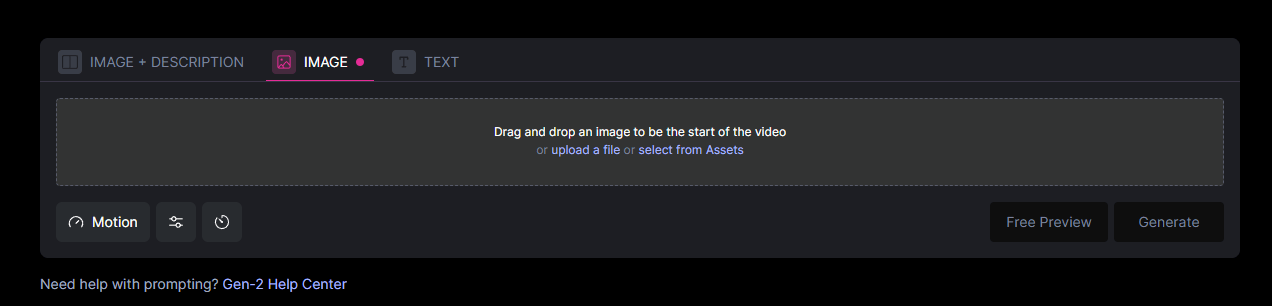
操作很简单,将图片拖入中间的虚线框,点击右下的generate生成视频就行,默认是4秒的视频。
注意这个motion选项很重要,代表视频的运动幅度,默认是5。数值越大,运动幅度越大,但视频效果跑偏的概率也越大。据我测试,如果是人物动作的话,建议1-2就行。其他风格的图片,可以自行测试,选择最满意的数值为止。
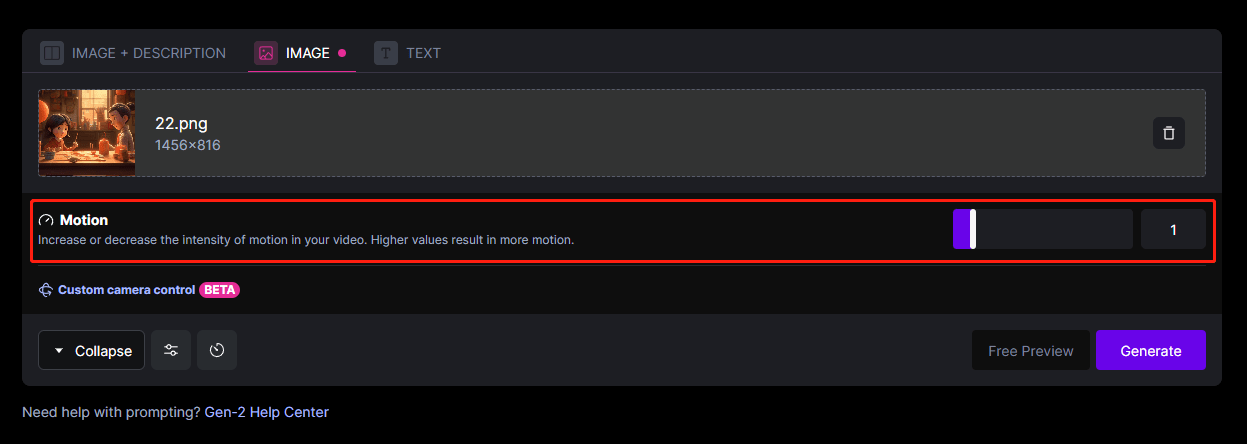
如果你对生成的4秒视频满意,可以点击右上的Extend 4s按钮,就会在现在的视频之后,再加生成4秒的视频。
注意右上角的s left,提醒你免费生成时长还剩多少秒,用完就要充值了。
对生成的视频满意的话,就点击视频右上角的download按钮下载。
然后在剪辑软件里面加文字加音乐剪辑成片,具体过程不做赘述。
注意:目前Gen-2生成的4秒视频,后面1-2秒总是不令人满意,你可以用剪辑软件剪掉后面不满意的部分,然后把剩下视频的最后一帧保存为图片,再用这个图片在Gen-2继续生成新视频,就可以和前面的视频接上了。
通过这种方式,可以无限延长视频,同时也能保证好的效果。
这里再推荐个微软旗下的免费网站https://designer.microsoft.com/
上传图片,可以一键生成海报,包括静态海报和动态海报,可用来做视频尾版。
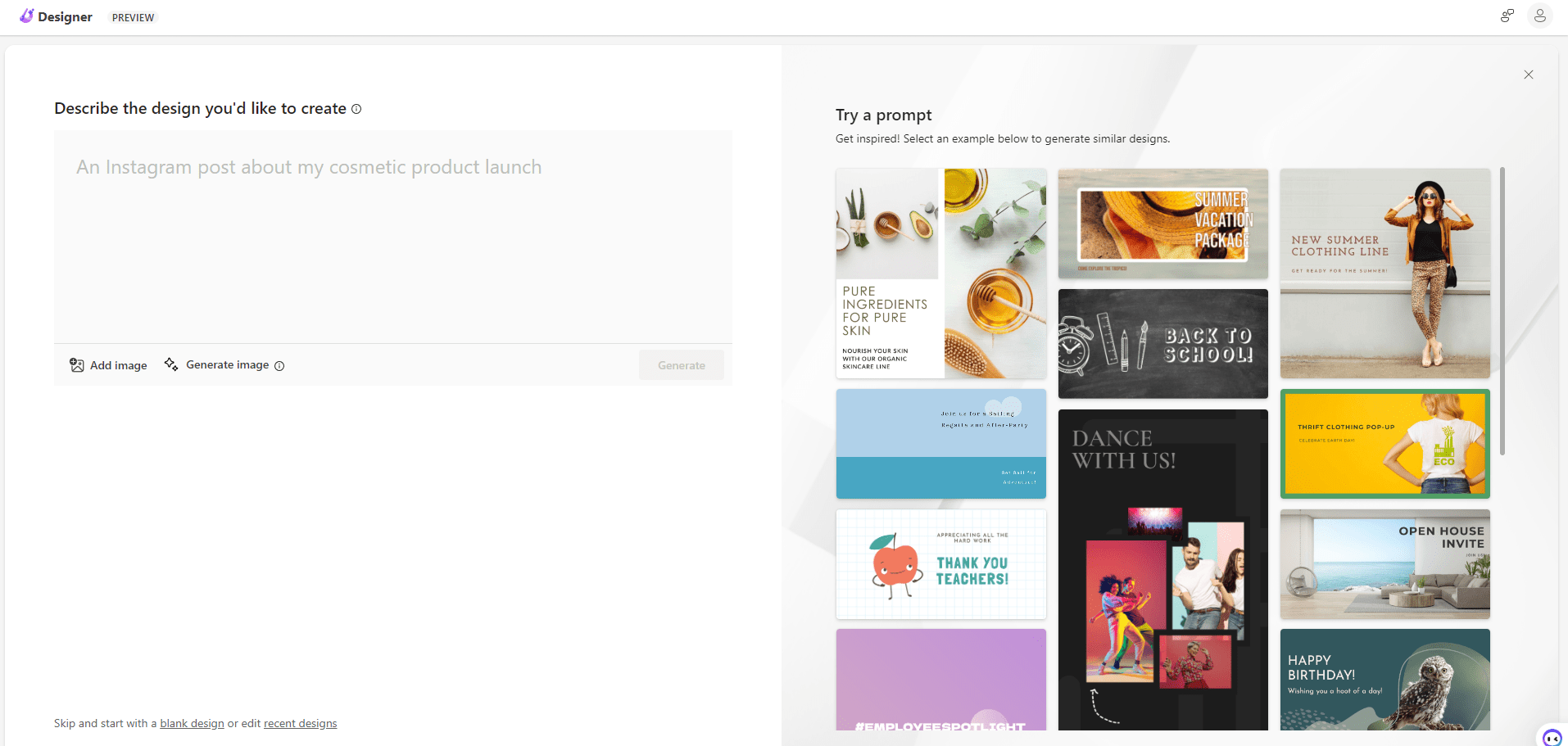
通过这套方案,可以高速生成视频,比如名人名言视频、小说推文视频等等,适合用于短视频变现项目。